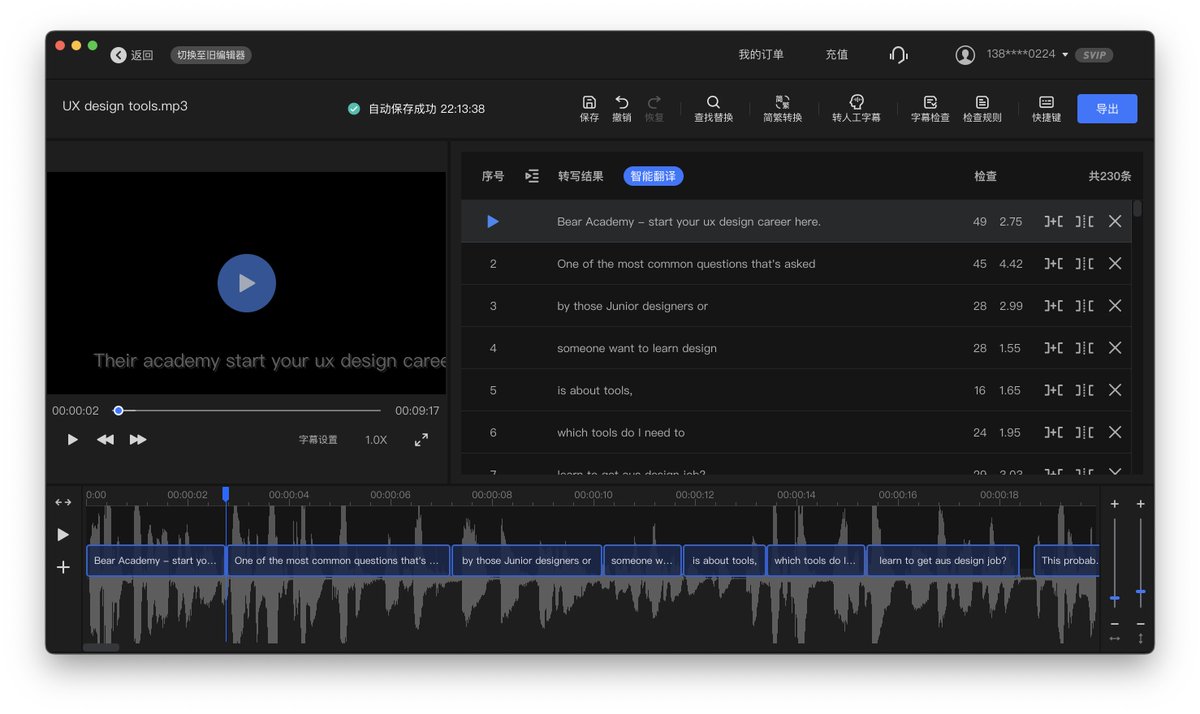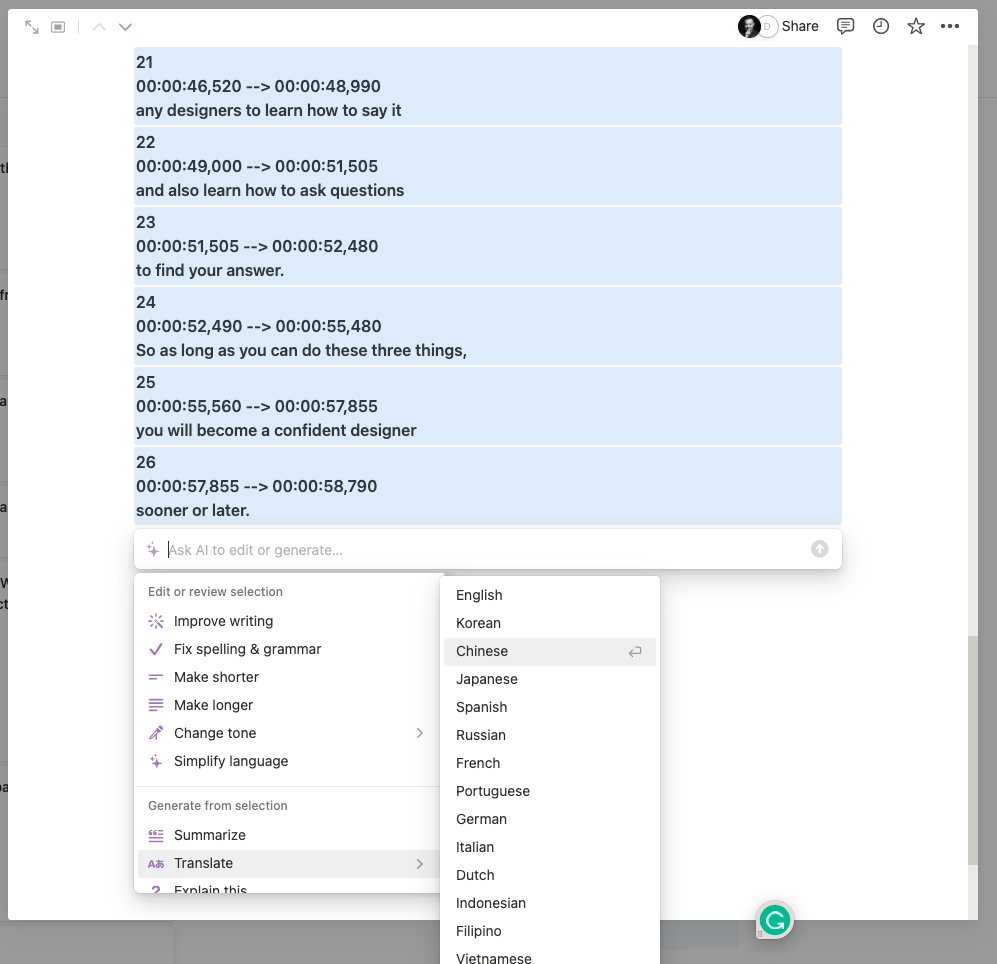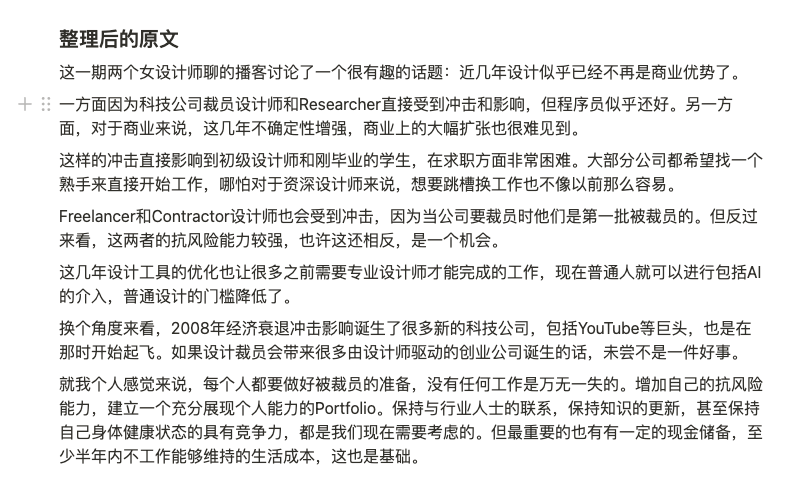Many of my friends have also started using Notion AI, but don't quite know how to use it.I plan to use this Thread to record my experience and cases of using Notion AI to improve efficiency in work and life, and update it from time to time 👉
#notionAI #chapGPT
1 / Modify the wording of emails or Slack.Written communication is an important part of the workplace.Often times in addition to the specific message to be conveyed, you have to pay attention to the wording and tone of voice.I use Notion AI now to help me revise my wording.For example, if I ask a colleague for help or go into a project with an option, I use the wording Friendly, and other options such as confidential, casual, etc.
How to do it: Write down a draft, then call up AI and select Change tone. https://t.co/to3JmwYzIq
2 / Summarize a video or podcast into a timestamped shownote. this requires first converting the video or podcast audio into a timestamped subtitle text (there are many tools available, I use Xunfei Hearing Subtitles), paste it into Notion, and let the AI summarize it as a note.
Command: Summarize an outline of the video transcript, including timestamps
(I tested with 10 minutes video, can only recognize 7 minutes) https://t.co/z8OoTWQWxh
3 / Following the previous article, translating subtitles with timestamps is also very simple.Just select the subtitle you want to translate, call out AI, and select Translate to Chinese or other text.The translation quality is much better than the translation that comes with some subtitle software.
Of course, the same goes for translating subtitles from Chinese videos to English.
(Although I translated my Bear Academy into "Panda Academy", the other translations are basically fine and very good) https://t.co/NZpboEOUM7
4 / Organize the text of the voice memos in a smooth way.I will use voice software to record my inspiration and some text ideas, then I can use AI to organize these words into smooth text and segmentation.
Prompt: Organize the text into a smooth article, try to keep the original content, and divide it into multiple natural paragraphs for easy reading
Note: You still need to make some final changes yourself, but it's already a lot less work. https://t.co/IE69CqNLf5
5 / Output the text in the thread format of Twitter.This is a usage I just thought of, especially suitable for long articles you have already written, directly cropped into the 140-character format suitable for Twitter.Just tried it with the previous example and it works great.
Command: Output as twitter's thread https://t.co/VT80uPcRNO
6 / Translate content.Content creators can use Notion AI to translate Chinese posts into English and vice versa.By doing this, it is possible to have content in both languages and share it on different channels.
How to do it: Just select the text and call out AI to select the translation language.
Note: I have compared Notion AI and ChatGPT's translation and the difference is not much, for most people, either one is OK. Both are much better than DeepL.
7 / Start to find the power of Notion AI: you can call your own saved information and work on that basis, which is different from ChatGPT where you still have to input, and more valuable for creators.Next I share a few examples of my tests.
Summarizing the content of your own videos (podcasts or articles).I asked it to summarize my English video in Chinese https://t.co/Jv0ZmpPJbV
8 / After I finish reading a book, I save all the excerpts and notes from the book into a Notion document.I just tried it, and for literature books, I asked Notion to select the five most storytelling passages from The Lost Satellite that I made excerpts from, and it picked them out pretty well!This can also be used as an example. https://t.co/f8uToyzxNH
9 / What's really great is the use of AI for non-fiction books.For example, this book, Digital Minimalism, I read as an English audiobook and simply jotted down a few excerpts after reading it, which weren't very organized.I selected the text and then let the AI help me write a script for a Youtube video with the selected content.Note that the notes are in English and the script is directly in Chinese! https://t.co/XVBNXPM33B
10 / Here's the kicker: my original excerpt included an example of the Amish in the original book, which I thought was interesting and worth talking about in depth, so I asked the AI to help me write a Chinese script for the video with the Amish as the topic, and here's the result.It's very valuable.
However, it is important to note that it needs to be verified and proofread by a real person, because the AI's urine nowadays may ooze out of the output. https://t.co/ZcNvvqnqn3
11 / Continue to expand on that theme just now: have AI compare the life and work styles of Amish people and programmers (or designers, for that matter, your target readers) and generate a table, and there you have it.
This is simply not too good for tech blogs to do product comparisons.
(All of these features, mentioned above, are available in ChatGPT) https://t.co/FNVglLh45g
12 / Write reviews for colleagues.This falls under the category of expanded content and is a long way of using AI language skills.You can write a few lines of basic description and then let Notion AI help to add some finishing touches to become a smooth text to send out.
In the example above, I wrote some random events about the specific colleague, and then let the AI organize them into a smooth content, and then rewrite them into bullet points for easy viewing. https://t.co/Nfm7nK7KNb

Bear Liu
@bearbig
Product Designer @Xero, 10 year+ podcaster and author of 2 books. Love things around design, tech and productivity.