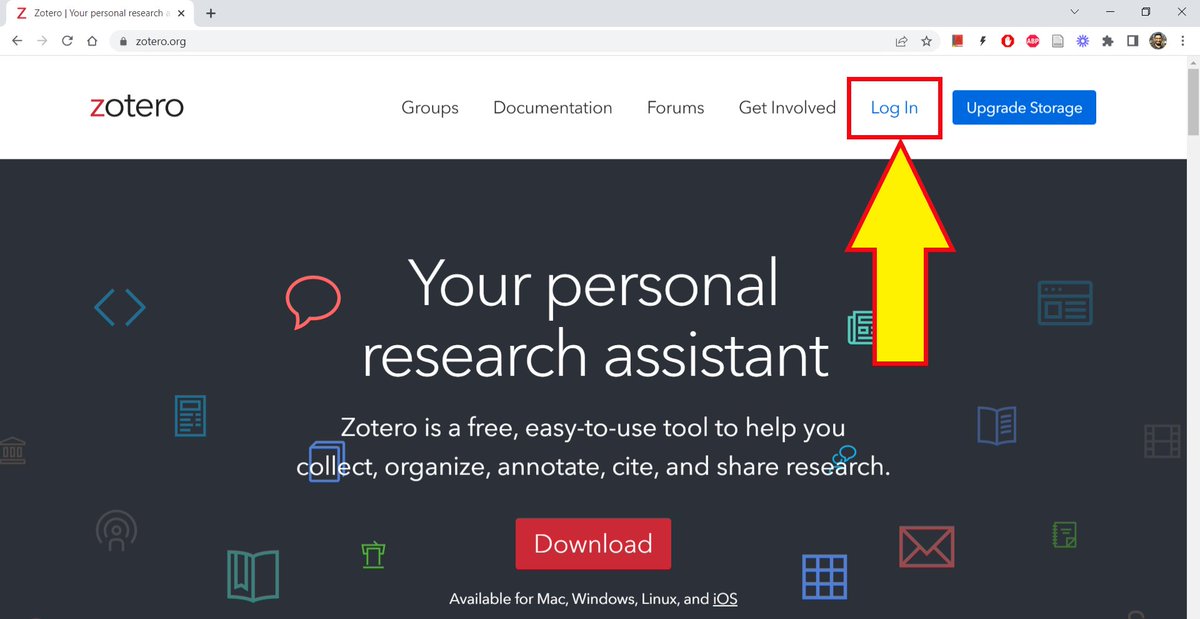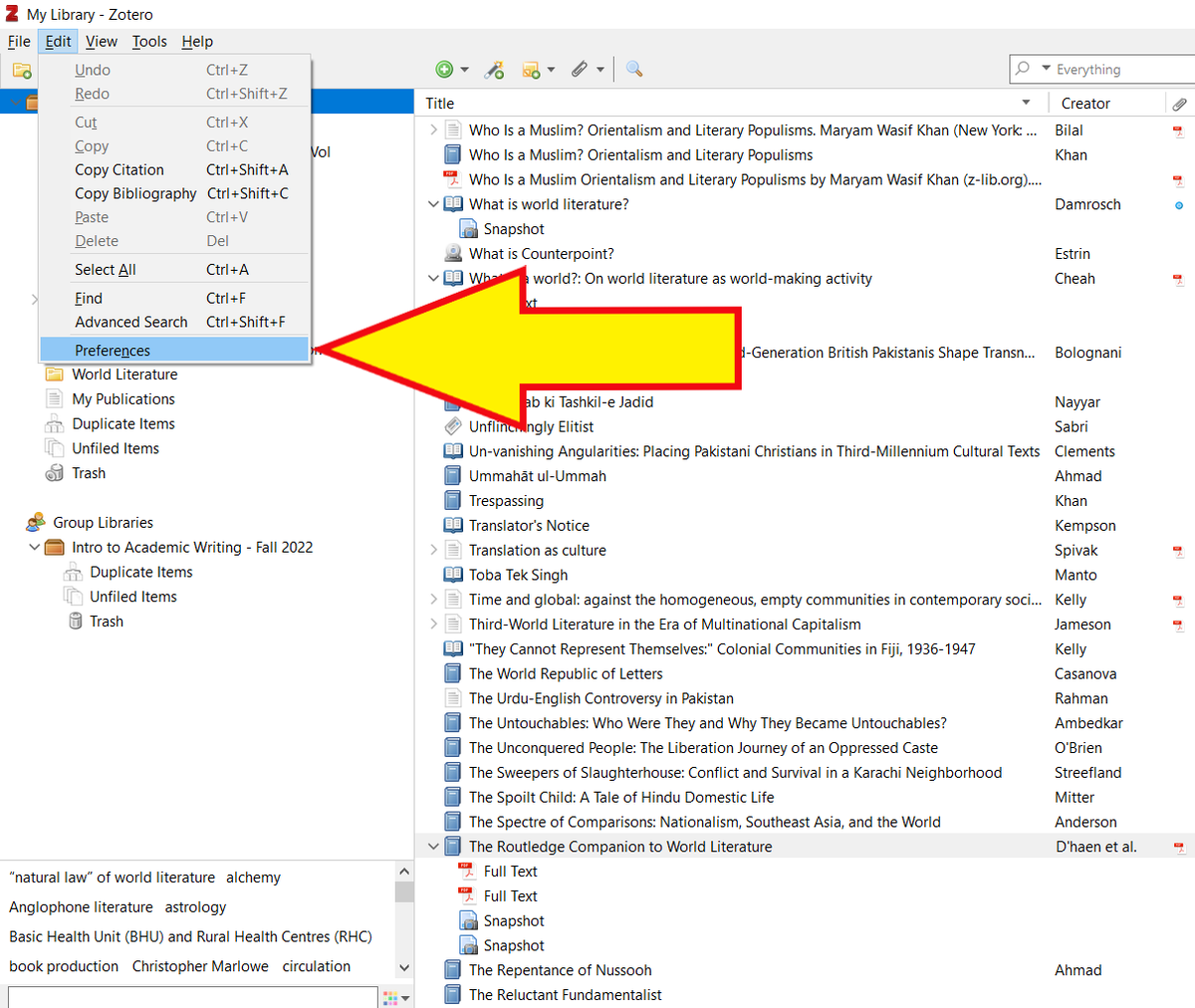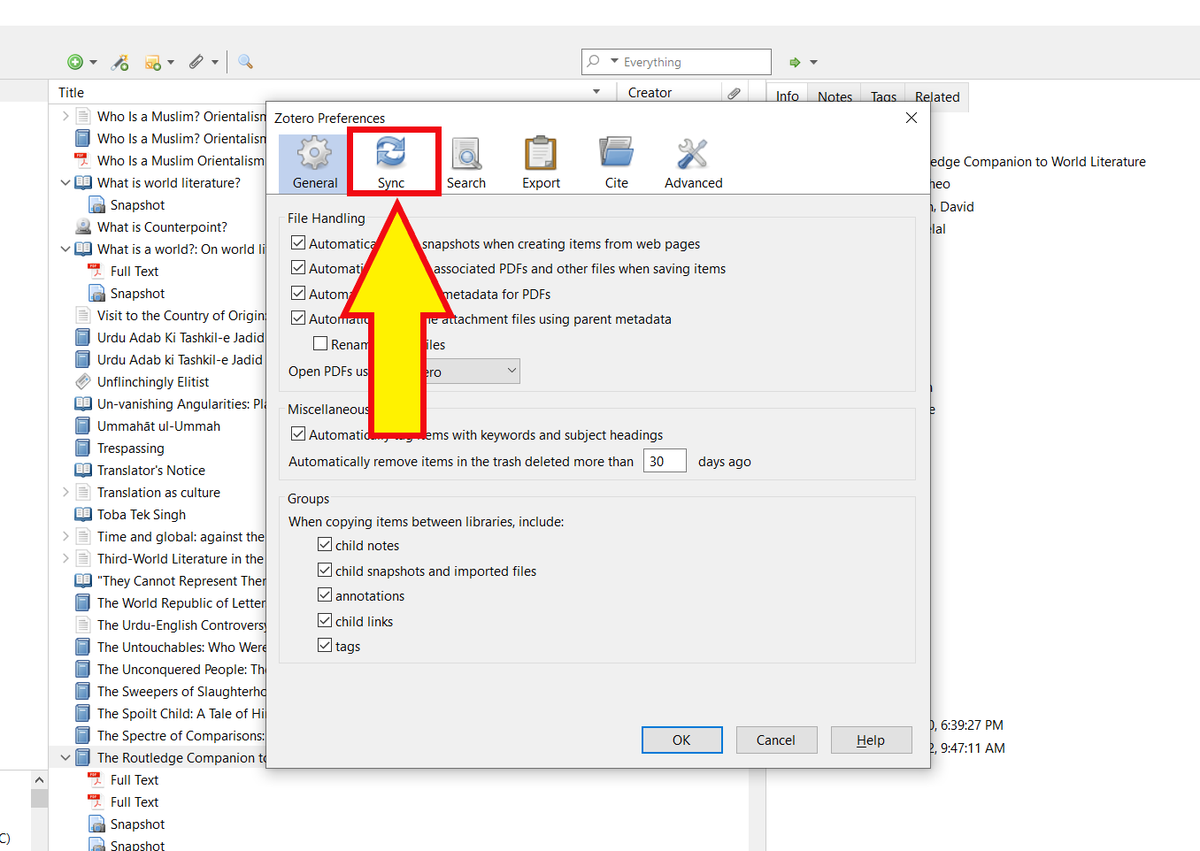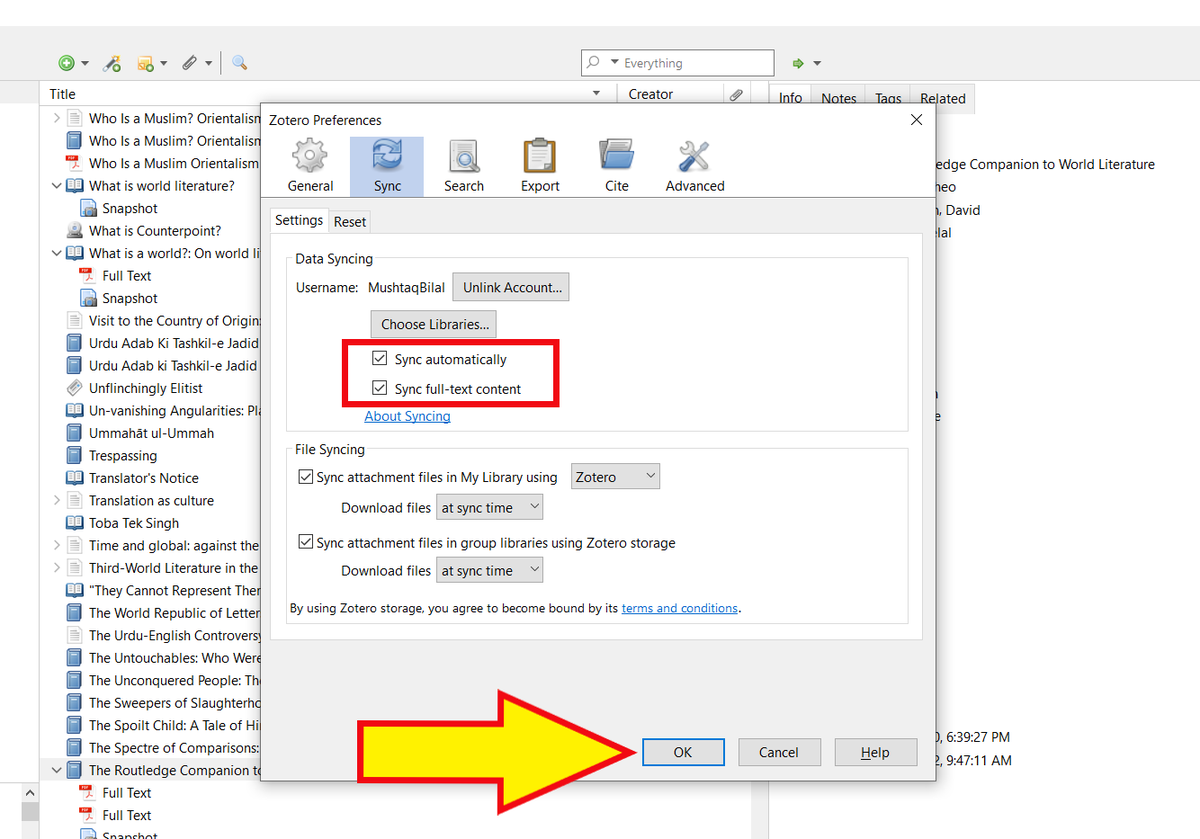Mushtaq Bilal, PhD@MushtaqBilalPhD
Sep 16, 2022
6 tweets
A lot of folks who have started using Zotero recently still don't know how to sync their libraries.
Why sync?
It enables you to access your library on multiple devices, and online.
This is how you sync your Zotero library 

Start by logging into your Zotero account.
Open Zotero Desktop app.
Go to "Edit" and click on "Preferences."
Zotero will open the Preferences dialog box.
Click on Sync.
Zotero will show you the sync settings.
Make sure "Sync automatically" and "Sync full-text content" are checked.
Click OK.
And that's how you sync your Zotero library.
If you found this thread useful:
1. Scroll to the top and RT the first tweet to share it with your friends and colleagues.
2. Follow me @Mushtaq Bilal, PhD for regular tips on Zotero and academic writing.
Cheers!

Mushtaq Bilal, PhD
@MushtaqBilalPhD
I simplify the process of academic writing and share my insights | Assist. Prof. @ibakarachi | Assoc. Editor @Routledge_JPW | @FulbrightPrgrm alum
Missing some tweets in this thread? Or failed to load images or videos? You can try to .