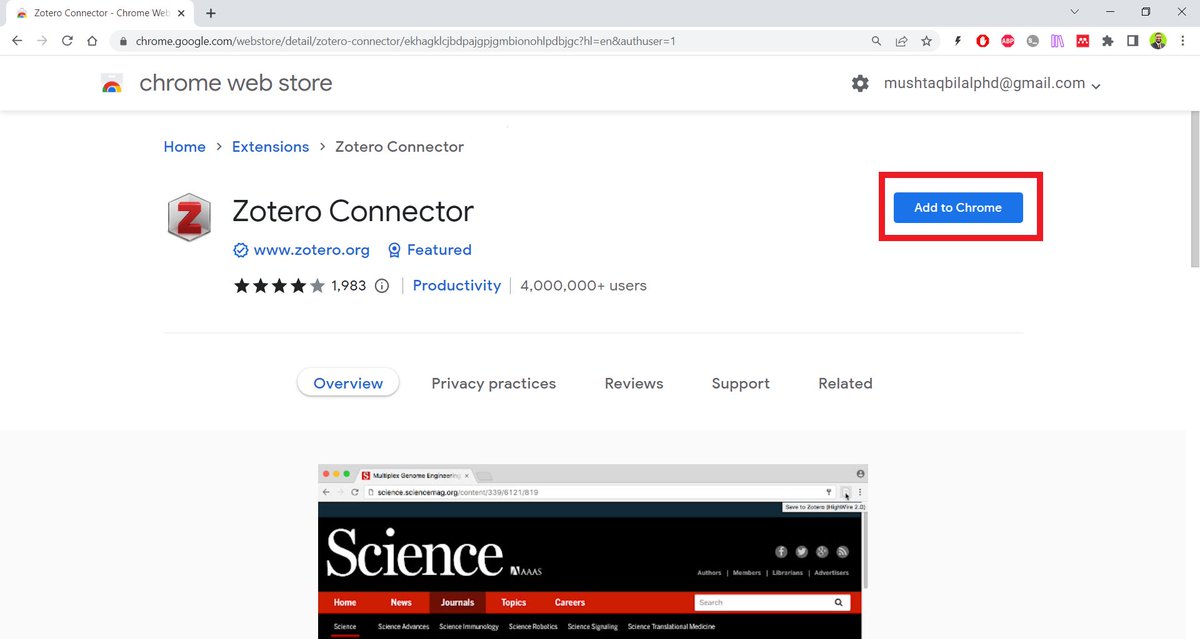Mushtaq Bilal, PhD@MushtaqBilalPhD
Mar 14, 2023
21 tweets
ChatGPT creates fake citations. Bing cites sources but not journal articles. So, you can't use them for literature review.
But there's an AI-powered app that will supercharge your literature review — Inciteful.
It's FREE and integrates with Zotero.
Here's how to set it up:
Start by installing the Inciteful plugin for Zotero.
Go to the link below and click on "latest release" to download the Inciteful plugin.
github.com/inciteful-xyz/
A "xpi" (pronounced zippy) file will be downloaded to your computer.
Now open your Zotero desktop app.
Go to "Tools" and then "Add-ons."
Zotero will open its Add-ons Manager.
Click on the gear icon in the top-right corner and select "Install Add-on From File."
Navigate to the "xpi" file you just downloaded and install it.
Now go to "File" in the top-left corner of Zotero and select "New Collection."
Choose a name for your collection and click "OK."
It's always a good idea to have a separate collection for every project.
Go to Google Scholar and look up papers using keywords related to your project.
Then click on the Zotero Connector in the top-right corner of Chrome or Edge.
Zotero will open an Item Selector.
Select the papers you find useful and click "OK."
If you're unfamiliar with Zotero Connector, think of it as a bridge between your Zotero desktop app and internet browser.
You can install it by going to Chrome web store or Edge Add-ons store.
Zotero will start adding the selected papers to your library.
Click on the downward arrow in the top-right corner to select the collection you just created.
This will help you keep your library organized.
Then click on "Done."
Zotero will add the selected papers to your collection. It will also retrieve PDFs of these papers from the web.
Right-click on a paper you find interesting. This will be your "seed" paper.
Go to Inciteful(dot)xyz Tools at the bottom of the menu and click on "Graph Search."
Inciteful will create an interactive graph of papers related to the seed paper.
It will also give you detailed lists of similar papers, most important papers, review papers, recent papers, and papers by top authors *related* to your seed paper.
Go through the lists to find papers most relevant to your project.
To save these paper to your Zotero collection, click on the "Save" button at the bottom-right corner of a list and select Zotero.
Inciteful will give you the list.
Click on the Zotero Connector in the top-right corner and Zotero will open an "Item Selector."
Select the papers you want to add and click "OK" just like you did with Google Scholar.
You can also use Inciteful to see how two papers are related with each other.
To do so, select two papers in your Zotero collection and right click.
Go to Inciteful(dot)xyz and then select "Connect Papers."
Inciteful will give you a graph of several papers that connect the two papers you selected.
Very useful tool to see how a particular field is evolving and who the contributors are.
You can also search for papers and connections using your whole collection.
To do so, right-click the collection and select "Graph Search using Inciteful(dot)xyz."
Inciteful will create an interactive graph based on papers in your collection.
Select the papers you find useful and add them to your Zotero collection.
Databases like Google Scholar/JSTOR give you paper but they can't show you how certain papers are *realted* to each other.
Found this thread helpful?
1. Scroll to the top and hit the "Like" button on the first tweet.
2. Follow me @Mushtaq Bilal, PhD for regular threads on how to supercharge your academic writing with AI-powered apps.
Want me to email you tips on academic writing?
Sign up for my newsletter. It's FREE!
keepwriting.beehiiv.com/subscribe
Correction: After posting the thread yesterday, I learned that Inciteful is NOT an AI-powered app.
Unlike AI apps that are "trained" on huge data sets, Inciteful analyzes citations and uses an algorithm to predict how similar a paper is to a given paper.
My knowledge of large language models is quite limited so please feel free to your insights to the conversation.

Mushtaq Bilal, PhD
@MushtaqBilalPhD
I simplify the process of academic writing | Tips on how to use AI apps for academic purposes | Postdoc @SyddanskUni | Paid speaking engagements only
Missing some tweets in this thread? Or failed to load images or videos? You can try to .